Powered by Blogger.
me!
girl. desert dweller who loves snow and prefers winter. owned by a regal Snowshoe. proud auntie of four amazing children who will some day rule the world ;) unashamed Trekkie, Questie, Browncoat, 'Scaper and (mostly) all-around sci-fi fangirl. bookworm extraordinaire. amateur colorist. flaming history geek. major PSP addict.
link me!
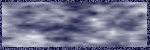
Stormlight on FB
are you following me? ;)
Wednesday, August 12, 2015
6:30 PM | Edit Post
NOTE: you MAY link to this tut. you MAY print it out for later use offline. you MAY NOT claim it as yours or take anything else from it. this tutorial is ©Ruby/Stormlight, written August 12, 2015.
Supplies needed:
-- PSP
-- main tube of choice. I used the tube Sweet Steam by The Hunter. She is available for purchase here.
-- scrap kit of choice. I used the matching kit of the same name by Bibi, which you can purchase here.
-- template of choice. I used template #744 by Millie. you can check out all her great templates at her blog.
-- mask of choice. I used a mask by Kris.
-- the plugins Tramages Downstairs and Pool Shadow.
-- font of choice. I am using Time To Get a Watch.
1. Open your template, duplicate and close the original. Delete layers 7 and 8 (trio of framed squares). Save as your new canvas and resize as needed.
2. Choose four papers from your scrap kit: one light, two dark and one patterned. Click outside layer 3 (black rectangle) with magic wand. Paste in the light paper and hit delete key. Repeat this step with one of the dark papers on layer 4 (thin lavender rectangle) and the patterned paper to layer 5 (purple square). Repeat this step one more time with layer 6 (thin black rectangle) and your second dark paper.
3. Paste in one of your dark papers as bottom layer. Apply mask and merge group.
4. Select layer 2 with your magic wand. Floodfill with a color from your tube. Go to Tramages > Downstairs and set all parameters to 155. Deselect.
5. Paste in your tube. Apply drop shadow and move to left of center, next to word art. Drop tube just below word art layer.
6. Time for some elements. Names/numbers apply to the scrap kit I'm using. All elements are resized with the smart size setting. Remember to apply Jazzy's basic drop shadow after each element is placed unless otherwise marked:
101 (banner strip) - 75%. place at feet of tube.
37 (glasses) - 45%. place on left hand side of banner.
66 (phone) - 30%. place on right hand side.
12 (gear clock) - 40%. rotate 25 degrees right, lean on phone.
16 and 17 (rusty gears) - 20% each. drop below tube layer and overlap with one another. Merge together and duplicate twice. Drop copies to bottom layer and place one in upper left corner and another in upper right. See finished tag for reference.
22 (flowers and gears) - 40%. place behind phone element.
6 (lantern) - 25%. place behind word art on far left.
7. Choose a sparkle element of choice. Resize 45% and place around lower half of tube.
8. Select word art layer. Using the color replacer tool, change the black text to a light color from your tube or kit. Click with magic wand inside the letters of the word "time" and floodfill with a dark color from your tube or kit. Go to Tramages > Pool Shadow and apply the following settings:
9. Apply a light inner bevel to your word art layer, then basic drop shadow twice.
10. Create a new raster layer. Type your name and position it to your liking. Apply the same light inner bevel used in the previous step.
11. Go to EyeCandy > Gradient Glow and apply the following settings:
12. Create a new layer for your copyright/watermark and add it on.
Subscribe to:
Post Comments
(Atom)
Tags
- A Simply Sassy Creation
- A Taggers Scrap
- Abranda Flaminio
- Adam Byrne
- ads
- Aguila Dorado
- AldoDark
- Alec Rud
- Alehandra Vanhek
- Alex Prihodko
- Alfadesire
- Alika's Scraps
- All Dolled Up
- alphas
- Alphas by Sue
- Alpio Stanchi
- Amanda Fontaine
- Amber
- Amy Brown
- Andy Cooper
- Angels and Artists Against Lyme
- AngelWing Scraps
- announcements
- Anthony Guerra
- Arthur Crowe
- Ash Evans
- Attila
- attitude
- Autistic Inspiration
- autumn
- awareness
- AWDesigns
- Barb Jensen
- Bel Vidotti
- Bibi's Collection
- Bitzy Beez Designz
- Black Widow Creationz
- Blissful Designs
- blog trains
- BokhanART
- book quotes
- Cakes Creations
- Carlos Cartagena
- Carpe Diem
- CEI
- CelinArt Pinup
- ChaChaz Creationz
- Cherry Creek Creations
- Chili Designz
- Chris Pastel
- Christmas
- Christmas in July
- cluster frames
- Crazy Carita
- Creative Misfits
- Creative Scraps by Crys
- Cris Ortega
- CSDesigns
- CT
- CU freebies
- CU items
- Cupcake Sprinkles
- Curious Creative Dreams
- Dance In The Rain
- DanielaE Design
- Danny Lee
- Dark Natasha
- Dark Yarrow
- Designs by Ali
- Designs by Claudia
- Designs by Joan
- Designs by Ketura
- Designz by Sue
- Deviant Scraps
- Devilish Dezines
- Di Halim
- Digicats & Dogs
- DigitalScrapbook.com blog train
- DigMom Designs
- Dilara
- Disco Science
- Disturbed Scraps
- DN Scraps
- Doodle by Design
- Eenniizzie
- Einion Rees
- element packs
- Elias Chatzoudis
- Ellen Fox
- Ellie Milk
- Eric Wilson
- Ericka Baque
- Eskada
- Eugene Rzhevskii
- Facebook sets
- fall
- Fantastically Free Blog Train
- Fantasy Moments
- Fiodorova Maria
- forum challenges
- forum sets
- Francis Mary
- freebies
- Freya Longford-Sidebottom
- Friends of Rosegarden
- FTU kits
- FTU scraps
- FwTags Creations
- Gail Gastfield
- Garrett Blair
- Garv
- Gary Rudisill
- Gimptastic Tuts
- Ginnibug Designz
- Goldwasser
- gothic
- Gothique Starr
- Grafik
- GraphFreaks
- Halloween
- Hana Design
- Help For Casper
- Henri Peter
- HorsePlay's Pasture
- House of Dragus
- Hungry Hill Scraps
- Inzpired Creationz
- Irish Princess Designs
- Ishika Chowdhury
- Ismael Rac
- Jamie's Creations
- Janah Irinya
- Jane Donskih
- Jane Starr Weils
- Jef Caudle
- Jenn's Designs
- Jenne
- Jennifer Janesko
- Jenny
- Jessica Galbreth
- JMack
- Joan Pelaez
- Joel Adams' Lilz
- JoJo Creations
- Josephine Sha
- Ju Kirumy
- Julia Fox
- Julia Spiri
- Julsy
- Kai Kreations
- Kajenna
- Kandii Popz Designz
- Karmalized Scraps
- Kate Miller
- Katharine
- KatNKDA
- Kerry's Kreations
- Ketka
- Kirsche
- Kissing Kate
- kits with AI
- kits with tubes
- Kittz Kreationz
- Kizzed by Kelz
- KorneliaROS
- Lady Mishka
- Laguna
- Lee Anne Seed
- LeEVArt
- LegioStudio
- Les Toil
- Lia
- Lil Mz's Brainstorms
- Lindalou Creations
- linkage
- links
- lissful Designs
- Lizquis Scraps
- Luscious Ladee
- Lysisange
- Macy's Posers
- Marie Lu
- Mariel Design
- Marilyn Allen
- masks
- match kits
- Matt Hughes
- Mel-S Creations
- Melissa Dawn
- Melissaz Creationz
- Michael Landefeld
- Michele-lee Phelan
- Michelle's Myths
- Millie's PSP Madness
- Misfits
- Misticheskaya
- MistyLynn Creations
- MizTeeques Scraps
- Monti's Pixel Playground
- MS Creations
- my kits
- Myka Jelina
- Mysterfeerie Creations
- NataliaNZ
- Nedda Shishegar
- Nene Thomas
- Neoracer
- New Year's
- Nick Deligaris
- Niqui's Designs
- NitWit Collections
- NKDesign
- no scraps
- Nocturne
- Oky Draft Art
- OrkusArt
- overlays
- Pam's Scraps
- Pammy's Welt
- Pampered Pups Blog Train
- Pandora Creations
- paper packs
- Passion 4 Scrapz
- posers
- PTU clusters
- PTU kits
- PTU scraps
- PU
- QTags by Suzie Q
- Queen Uriel
- quick pages
- quick tuts
- Rachael Huntington
- retired kits
- Rieneke Designs
- Rion Vernon's PinUp Toons
- RJ/Dazzarrific
- Rockin's Ruckus
- Roman Zaric
- Roo
- Rosalys
- Runswithwind
- S&CO collabs
- Saga Totem
- Sandra Charlet
- Sara Moon
- Savage Dezines
- Savage Dezines Exclusive
- Scraparoni by Toni
- ScrapItStudio
- Scrappin With Lil Ole Me
- Scrapping Your Heart Out blogtrain
- Scrappy Expressions/Sentimental Style
- Scraps by DonnaW
- Scraps by Susan
- Scraps Dimensions
- ScrapzNPleasure
- Seachell
- Selina Fenech
- Selisan Al-Gaib
- Sensual Posers
- Serenity Sheri
- SheoKate
- show-off
- Sirens Secrets
- Skyscraps Pinup
- snags
- Snowbunny
- Sophisticated Scraps
- Souldesigner
- spring
- squee
- St. Patrick's Day
- Stacey Sharp
- Stan Dudin
- Starlite and Soul
- Starry Night Designz
- StellaFelice
- summer
- Summertime Designs
- Suzanne Woolcott
- Tagcatz Design
- Tammara Markegard
- Tammy's Welt
- Tarya
- Tasha's Playground
- Tessa Leigh Heinemann
- The Hunter
- theme: attitude
- theme: autumn
- theme: beach
- theme: cats
- theme: celestial
- theme: Christmas
- theme: dessert
- theme: dreamy
- theme: dudes/guys
- theme: fantasy
- theme: floral
- theme: girly
- theme: gothic
- theme: Halloween
- theme: ocean/sea
- theme: romantic
- theme: sexy
- theme: soft
- theme: spring
- theme: steampunk
- theme: summer
- theme: Valentine's Day
- theme:elegance
- theme:girls/women
- theme:gothic
- theme:Halloween
- theme:party
- theme:spring
- theme:winter
- Tiffany Toland-Scott
- Tiny Turtle Designs
- TK Designs
- Tkanaari
- Tony Mauro
- Toriya
- Toxic Desirez
- Trinita
- TU clusters
- Tunchy Art
- tuts
- tuts.Designs by Joan
- Unholy Vault Designs
- Unleashed Scraps
- Vadis
- Valentine's Day
- Valtuzka
- Veleri
- Venomous Designs
- Verymany
- Vi Nina
- Vicki Yeager
- Viket
- Whisper In The Wind
- Wicked Princess
- winter
- word art
- Yuki
- Zebrush
- Zindy S.D. Nielsen
- Zlata M
Past inspirations
My license list
companies:
G.I.L.D.
CILM
CDO
MPT
PTE
MyTA
Pics For Design
Scraps n Company
Scraps and the City
PSP Asylum
Artistic Dreams Imaging
The PSP Project
Artistically Inclined Licensing
EleganceFly
VMArtists
Paper Dolls
Wicked Diabla
All That Glitterz
independent artists/special licenses:
Anthony Guerra Unlimited
Amanda Fontaine limited exclusive
Barbara Jensen
Ismael Rac
Arthur Crowe
Sensual Posers
Elias Chatzoudis
Verymany
Keith Garvey
Kathy Cyr
Vi Nina
Misticheskaya
Queen Uriel
Goldwasser
G.I.L.D.
CILM
CDO
MPT
PTE
MyTA
Pics For Design
Scraps n Company
Scraps and the City
PSP Asylum
Artistic Dreams Imaging
The PSP Project
Artistically Inclined Licensing
EleganceFly
VMArtists
Paper Dolls
Wicked Diabla
All That Glitterz
independent artists/special licenses:
Anthony Guerra Unlimited
Amanda Fontaine limited exclusive
Barbara Jensen
Ismael Rac
Arthur Crowe
Sensual Posers
Elias Chatzoudis
Verymany
Keith Garvey
Kathy Cyr
Vi Nina
Misticheskaya
Queen Uriel
Goldwasser
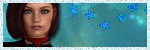
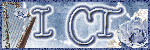

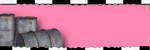
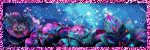

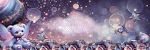
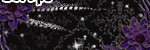

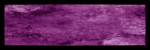
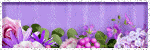
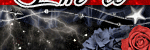
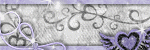
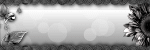
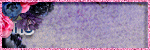

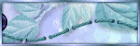

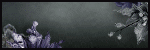



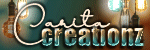

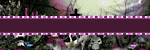

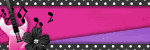


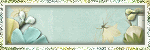
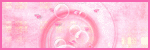










0 comments:
Post a Comment